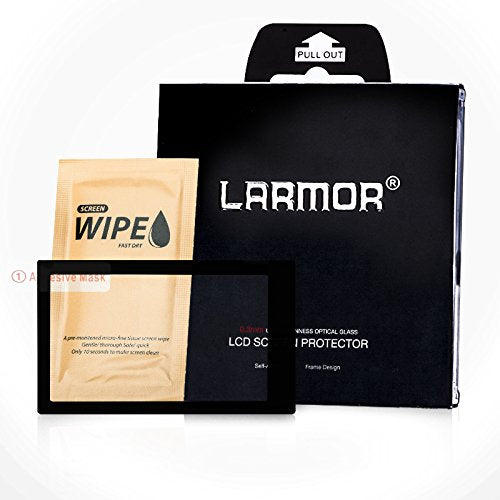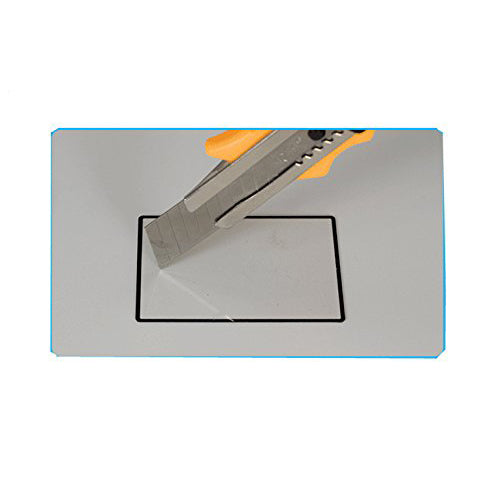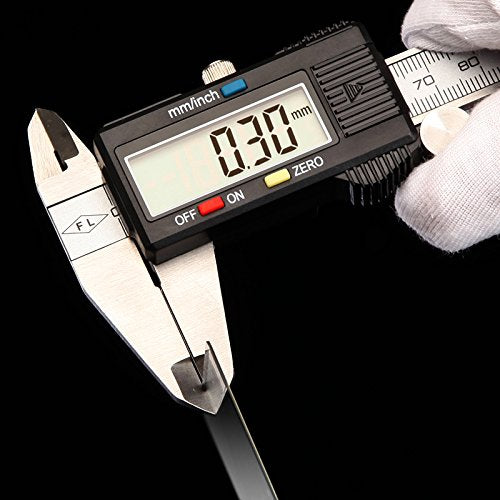GGS LARMOR | SKU:
PVMS14492
GGS LARMOR Screen Protector for Canon 760D, from Tempered Glass Foil, SelfAdhesive, 4th Generation
Rs. 111.00
Unit price
/
Unavailable
GGS LARMOR Screen Protector for Canon 760D, from Tempered Glass Foil, SelfAdhesive, 4th Generation is backordered and will ship as soon as it is back in stock.
Offers
Offers
- Get GST invoice and save up to 28% on business purchases.
- EMI option available.
Delivery and Shipping
Delivery and Shipping
USUALLY SHIPS IN 24 HOURS
Pickup
Pickup
Pickup also available at PhotoVatika Head Office.
Usually ready in 4 hours.
SPECIFICATION Material: Japanese Optical Glass Application: Self-adhesive, electrostatic adherence Hardness: 8H Light Transmittance: >95%, Anti-glare Thickness: 0.3mm Adhesion Strength: 130g/cm² Coating: 6 Layers of Nano Coatings Max Bearable Impact: 12kg/cm² Characters: Self-adhesive , Touch/Swivel screen compatible, ,Anti-glare, Impact-resistance, Anti-Fingerprint etc Installation Instruction: 1. Peel off the protective plastic film No.1(Orange or Red color) 2. Clean the LCD screen & apply the Lamour screen protector on it using the side without protective film; push the bubbles out found between screen & protector; 3. After the screen protector applied properly, remove the protective film No.2(Green or Black color) ; Package Contents: 1 X Screen Protector 1 X Wet Cleaning paper 1 X Installation Instructions
Payment & Security
Payment methods
Your payment information is processed securely. We do not store credit card details nor have access to your credit card information.